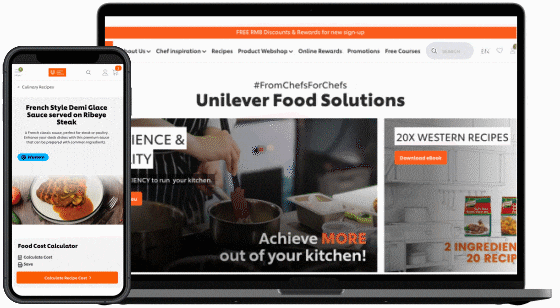
Recipes are the pride of Unilever Food Solutions. That's why we think it's important for us to inspire and support you with recipes that you can easily find and learn from our website.
Follow these steps to use this new feature:
1. Go to recipes via the recipe page
Click " Recipes " on the menu bar to land on our recipe list page.
2. Choose your recipe
There you can simply scroll through the recipes or you can also filter (left on desktop view, or at the top on phone view) by cuisine (Western, Malay etc) or ingredients type (Chicken, Beef, Vegetables etc) to look for specific recipes.
Choose a recipe you want to view by clicking on it.
3. New possibilities on the recipe page
With the new recipe page you get access to many new possibilities:
- The latest recipes now have step-by-step videos and key label
- It is clearer which products are used in which recipes
- You can download recipes as PDF or you can print them immediately
- You can add recipes to your favorite recipes, so you don't have to look them up again
4. Order all products in a few clicks
With the renewed recipe page you can now also add all UFS ingredients of a recipe to your shopping cart in one click. So you can get started right away with an inspiring recipe!